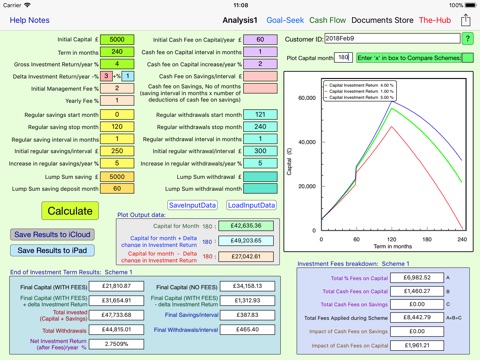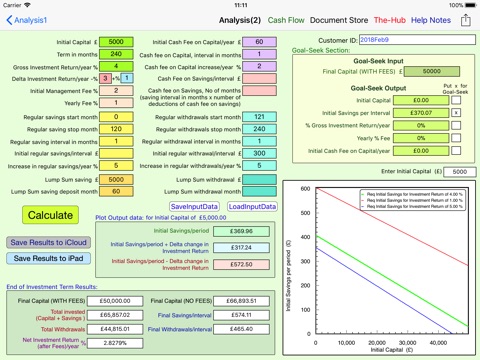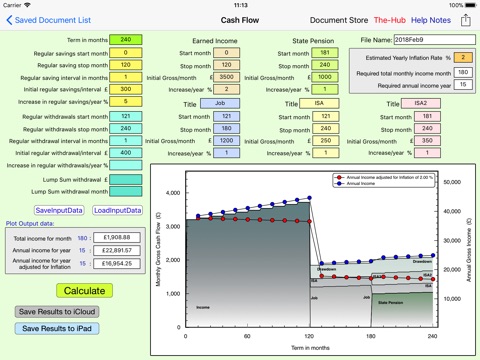Great Investment Planning App
iNVESTaCALC is an easy to use yet comprehensive investment calculator.
Worked examples available via The Hub page demonstrate how easy it is to use.
It will enable you to simply:
Compare the performance of different schemes
Calculate the effect of fees on capital and savings
Compare the performance of different fee structures
Calculate the total % fees on the capital, and cash fees on the capital during the scheme term
Calculate saving targets and shortfalls
Calculate the effect of up to 6 lump sum savings and/or withdrawals
Calculate the effect of withdrawals on capital and savings
See the effect of a possible change to the % Return on Investment
See the trade off between initial savings and initial capital to meet the required final capital for a range of % Returns on Investment
Goal-Seek a variable needed to meet required Final Capital, such as Initial Capital, Initial Regular Savings/interval, % Investment Return/year, % Yearly Fee, and Cash Fee on Capital
Visualise your total income streams on a monthly and yearly basis
Save your input data and analysis results to your device, or iCloud Drive, or print the Text Data or Graph or as a PDF file as needed.
iNVESTaCALC has thee analysis windows plus an App Help Notes window and Worked Examples window.
1. The Analysis (1) default window allows you to enter scheme details such as:
- Initial capital
- Term in months
- % Return on Investment
- ± change to the % Return on Investment
- Fees on capital and savings
- Regular savings and withdrawals
- Up to 6 lump sum savings at any time
- Up to 6 lump sum withdrawals at any time
Warning panes will guide you through the data entry if you have a problem.
The output data gives you a comprehensive insight to the schemes performance and total fees applied, together with a graph of the Final Capital over time and if desired plots of the impact of ± change to the annual interest rate on the Final Capital.
2. The Analysis (2) Goal-Seek window, accessed from the Analysis (1) window is similar to the Analysis (1) window but has the added capability of a Goal-Seek section where you can enter the required Final Capital and calculate the Initial Capital, Savings, % Return on Investment, % Yearly Fees, and Cash Fee on Capital needed to achieve it.
If the Goal-Seek function is activated, and regular savings are made, the output plot will display the trade off between initial savings and initial capital to meet the required final capital for a range of % Returns on Investment, otherwise the output graph will be similar to that shown in Analysis (1).
3. The Cash Flow window, used in conjunction with Analysis(1) or (2), provides a clear view of the relationship between total income streams and investment performance. To improve your decision making an extra plot has been added showing the inflation adjusted yearly income stream.
4. Your data and plot files stored in iCloud or your device can be listed by simply clicking on the Saved-Docs button in the Analysis(1) or Analysis(2) window, and using the Storage switch to choose the storage area. The files can be read, printed or deleted as needed.
5. A three term search function enables you to easily list only the files of interest from either the iCloud or your device storage.
6. The App Help Notes, accessed from any of the Analysis windows, provides an easy to follow comprehensive description and advice on how to use the App, just scroll down to read the different sections.
iNVESTaCALC is easy to use and gives you the flexibility and insight to make better choices in your financial planning, whether its determining the performance of different financial schemes, planning big purchases, or saving for school and university fees.